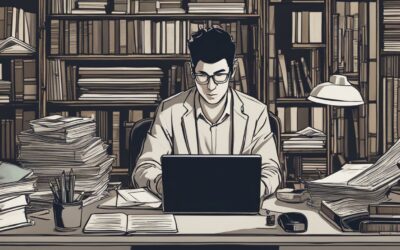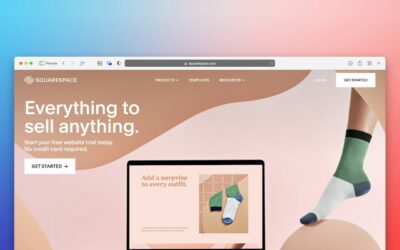Welcome to our guide on the best graphic design tools for business owners in 2024. In today’s digital world, graphic design tools are essential for creating captivating visuals and engaging content that leaves a lasting impression on your audience. Whether you’re a small business owner looking to enhance your branding or a seasoned entrepreneur expanding your creative horizons, having the right design software can make all the difference.
From designing logos to creating stunning website layouts, graphic design software allows you to bring your ideas to life with ease. With a vast array of options available, it can be overwhelming to choose the best tool for your specific needs. That’s why we’ve compiled a list of the top graphic design tools that are sure to help you achieve your desired results.
In this article, we’ll explore a range of design software options that cater to various design needs and budgets. Whether you prefer vector-based design or require advanced photo editing capabilities, we have got you covered. We’ll delve into the features, benefits, and limitations of each tool, allowing you to make an informed decision for your business.
So, whether you’re a beginner or a seasoned designer looking to upgrade your toolkit, join us as we explore the best graphic design tools available in 2024. Let’s dive in!
Adobe Illustrator
Adobe Illustrator is an industry-leading graphic design software for vector graphics design. It offers advanced tools for drawing, painting, and modifying digital artwork. With its compatibility with digital graphic tablets, it provides a seamless experience for creating physical art. Adobe Illustrator is widely used for creating logos, fonts, and scalable high-resolution graphics for web design.
If you’re looking to create stunning vector graphics and illustrations, Adobe Illustrator is the go-to tool. Its comprehensive set of features allows you to bring your creative vision to life with precision and versatility. Whether you’re a professional designer or a budding artist, Adobe Illustrator offers endless possibilities for expressing your creativity.
One of the key advantages of Adobe Illustrator is its ability to work with vector graphics. Unlike raster-based images, vector graphics are scalable, meaning they can be resized without losing quality. This makes Adobe Illustrator perfect for creating graphics that need to be displayed across different platforms and devices, such as logos, icons, and illustrations.
Not only does Adobe Illustrator excel in vector graphics design, but it also supports various file formats, including SVG (Scalable Vector Graphics). SVG files are widely used for web design and offer a lightweight format that retains high-quality graphics. With Adobe Illustrator’s ability to export to SVG, you can ensure your designs look crisp and professional on any website or device.
When it comes to creating digital art, Adobe Illustrator’s compatibility with graphic tablets is a game-changer. Graphic tablets allow you to draw directly on a pressure-sensitive surface, mimicking the experience of traditional art mediums. Adobe Illustrator seamlessly integrates with graphic tablets, providing a natural and intuitive way to create stunning artwork.
Whether you’re a professional graphic designer or an aspiring artist, Adobe Illustrator is a must-have tool for your creative arsenal. Its powerful features, support for vector graphics, SVG compatibility, and compatibility with graphic tablets make it the go-to choice for creating stunning designs and illustrations.
Adobe Photoshop
When it comes to photo editing and manipulation software, Adobe Photoshop is the premier choice. With its comprehensive suite of editing tools and unique nondestructive editing capabilities, Photoshop empowers designers to bring their creative visions to life.
Adobe Photoshop offers a wide range of features and algorithms that enable users to achieve precision and versatility in their graphic design projects. Whether you’re refining images, removing backgrounds, or retouching portraits, Photoshop provides the tools and functionality needed to enhance your visuals.
“Adobe Photoshop is a game-changer for photo editing. Its vast array of tools and nondestructive editing features make it my go-to software for achieving professional results.” – Mark Johnson, professional photographer
One of the key strengths of Adobe Photoshop is its nondestructive editing capability. This means that any adjustments made to an image can be modified or reversed without permanently altering the original file, allowing for greater flexibility and experimentation in the editing process.
With photo enhancement being a critical aspect of graphic design, Adobe Photoshop excels in providing precise control over image quality. From adjusting color, tone, and contrast to applying filters and effects, Photoshop allows designers to bring out the best in their visuals.
To illustrate the power of Adobe Photoshop, consider the following table that highlights some of its key features and their benefits for graphic design:
| Key Features | Benefits for Graphic Design |
|---|---|
| Nondestructive editing | Allows for experimentation and flexibility in editing |
| Advanced selection tools | Precise control over editing specific areas |
| Layer-based editing | Enables easy organization and manipulation of design elements |
| Extensive filters and effects | Enhances creativity and adds visual interest to designs |
| Content-aware fill | Efficiently removes or fills in unwanted objects or areas |
Testimonials
Here’s what some graphic designers have to say about their experience with Adobe Photoshop:
- “Adobe Photoshop is my go-to software for any photo editing task. Its comprehensive range of tools and capabilities never fails to impress me.” – Sarah Adams, freelance graphic designer
- “I love using Adobe Photoshop for image enhancement. The nondestructive editing feature allows me to experiment and refine my designs without any limitations.” – James Thompson, graphic design student
- “Adobe Photoshop is a game-changer for any graphic designer. Its versatility and precision make it an essential tool for bringing creative ideas to life.” – Emily Wilson, professional graphic designer
As the industry standard for photo editing and graphic design, Adobe Photoshop continues to be a go-to software for professionals and enthusiasts alike. Its powerful tools, nondestructive editing capabilities, and image enhancement features make it an invaluable asset for any designer.
Next, we will explore another popular graphic design tool: CorelDraw Graphics Suite.
CorelDraw Graphics Suite
CorelDraw Graphics Suite is a versatile graphic design editor that provides a comprehensive set of tools for vector illustration and page layouts. With its powerful features and intuitive interface, CorelDraw is a preferred choice among designers in the UK.
One of the key strengths of CorelDraw Graphics Suite is its ability to create high-quality vector illustrations. By using mathematical equations to define lines, shapes, and colors, vector graphics ensure scalability and sharpness, making them ideal for logos, icons, and illustrations. With CorelDraw, users can easily create and manipulate vector-based artwork, allowing for precise control and stunning visual results.
In addition to vector illustration, CorelDraw Graphics Suite offers robust page layout capabilities. Whether you’re designing brochures, flyers, or posters, CorelDraw provides a range of tools to arrange text, images, and graphics seamlessly. The software offers advanced features like master pages and templates to streamline the design process and maintain consistency across multiple pages.
Professionals collaborating with various vendors will appreciate CorelDraw’s extensive file format support. The software can import and export a wide range of file formats, ensuring compatibility and smooth workflow integration. From industry-standard formats like AI and EPS to popular formats like PDF and PNG, CorelDraw Graphics Suite allows designers to work with ease and flexibility.
CorelDraw is widely used in the UK for a range of design projects. Its versatility, combined with its powerful features, makes it a popular choice for brochures, signage, merchandise design, and more. Whether you’re a graphic designer or a business owner seeking to create eye-catching visuals, CorelDraw Graphics Suite provides the necessary tools for success.
For a visual representation of CorelDraw Graphics Suite in action, take a look at the example below:
Benefits of CorelDraw Graphics Suite:
- Advanced vector illustration tools
- Efficient page layouts for brochures, flyers, and posters
- Extensive file format support for seamless collaboration
- Versatility for a range of design projects
With its comprehensive features and capabilities, CorelDraw Graphics Suite is a valuable asset for any designer or business owner looking to create professional-quality graphics with ease and precision.
Adobe InDesign
Adobe InDesign is the leading software for producing print media like magazines, newspapers, and books. It provides designers with flexibility in arranging texts around graphics to create stunning layouts. InDesign offers advanced typography tools and interactive features, making it ideal for branding and immersive design elements. It is the go-to choice for multi-page documents and precise typesetting.
With Adobe InDesign, designers can seamlessly combine images and text, allowing for creative and visually appealing print designs. Its intuitive interface and powerful features make it a preferred tool for professionals in the print media industry.
The advanced typography tools in InDesign enable designers to experiment with fonts, sizes, and styles, creating unique and impactful layouts. From paragraph styles to character formatting, InDesign provides precise control over the appearance of text, ensuring a visually pleasing reading experience.
Key Features of Adobe InDesign:
- Flexible layout design for print media
- Advanced typography tools for creative text layouts
- Interactive features for immersive design elements
- Support for multi-page documents and precise typesetting
- Rich integration with other Adobe Creative Cloud applications
Whether you’re designing a magazine spread, a newspaper layout, or a book, Adobe InDesign offers the tools and capabilities to bring your print media designs to life. Its versatility and powerful features make it an essential software for any designer working in the print industry.
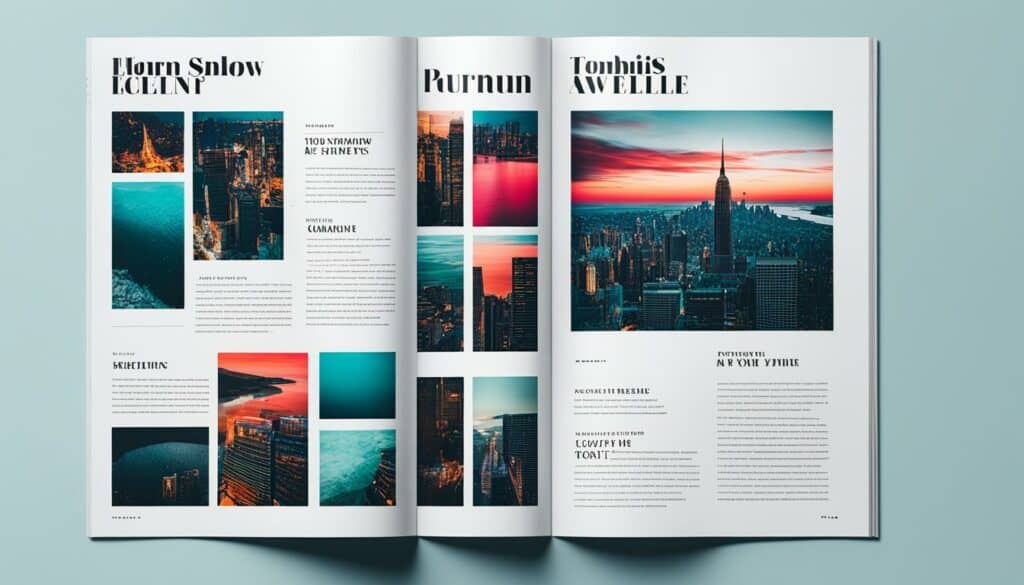
Continue reading to explore more graphic design tools that can elevate your creative projects.
Canva
Canva is a user-friendly graphic design tool that provides a seamless and enjoyable design experience. With its intuitive interface and drag-and-drop functionality, users can easily create stunning visuals without any prior design knowledge. Whether you’re a beginner or a seasoned designer, Canva offers a wide range of templates to suit various projects, from social media graphics to presentations and more.
One of the key features of Canva is its extensive library of images, icons, and fonts, allowing users to add professional-quality elements to their designs. With just a few clicks, you can find the perfect image or icon to enhance your visual content. Additionally, Canva offers a wide selection of fonts to choose from, ensuring that your typography is on point.
Aside from templates and assets, Canva also provides users with the ability to customize their designs with ease. You can easily resize elements, change colors, add text, and apply filters to achieve the perfect look. With Canva’s user-friendly interface, you can experiment and play around with different design elements until you’re satisfied with the final result.
Whether you’re creating graphics for your business or personal use, Canva is a versatile tool that caters to your design needs. It simplifies the design process, allowing you to create eye-catching visuals in no time. With Canva’s drag-and-drop functionality, you can easily arrange and rearrange elements until your design looks just right. The possibilities are endless with Canva.
Canva is an invaluable tool for anyone looking to create visually stunning designs with minimal effort. Its user-friendly interface, vast template library, and drag-and-drop functionality make it accessible and enjoyable for users of all skill levels. Whether you’re a beginner or an experienced designer, Canva has everything you need to bring your creative vision to life.
Figma
Figma is a leading choice for UI design, offering a collaborative, browser-based platform. Its real-time collaboration feature allows teams to work seamlessly, making it ideal for fast-paced UI design projects. Figma’s vector-based interface ensures scalability and adaptability in designs. It also offers a comprehensive set of UI design tools and prototyping capabilities.
With Figma, designers can create and collaborate on user interfaces in real-time, making it an efficient tool for teams working on projects that require constant communication and iteration. Its browser-based platform eliminates the need for software installation, making it accessible from anywhere with an internet connection. Figma’s vector-based interface enables designers to create scalable designs that can be easily adapted to different screen sizes and resolutions.
One of Figma’s key features is its robust set of UI design tools. From creating and editing shapes to applying styles and effects, Figma provides designers with the tools they need to bring their ideas to life. Its intuitive user interface makes it easy for designers of all skill levels to navigate and create visually stunning designs.
Figma is a must-have tool for UI designers looking for a collaborative and efficient design process. Its real-time collaboration feature allows for seamless teamwork, while its vector-based interface ensures designs are scalable and adaptable. Whether you’re working on a small project or a large-scale UI design, Figma has the tools and capabilities to bring your vision to reality.
Furthermore, Figma’s prototyping capabilities allow designers to create interactive prototypes, enabling them to test and refine their designs before development. This helps identify usability issues and allows stakeholders to provide valuable feedback early in the design process.
Overall, Figma is a versatile and powerful tool for UI design. Its real-time collaboration, vector-based interface, and extensive set of tools make it a top choice for designers and teams looking to streamline their design workflow and create stunning user interfaces.
Why choose Figma for UI design?
- Real-time collaboration for seamless teamwork
- Vector-based interface for scalable and adaptable designs
- Comprehensive set of UI design tools for creating visually stunning interfaces
- Prototyping capabilities for interactive and user-friendly designs
- Accessible browser-based platform for designing from anywhere
Sketch: Optimizing Mac Interface for UX Design and Vector-Based Design
When it comes to designing experiences that align seamlessly with Apple’s intuitive interface, Sketch stands out as a top choice for Mac users. This powerful graphic design tool focuses on UX and web design, offering a streamlined experience that enhances creativity and productivity.
One of the standout features of Sketch is its robust set of tools for vector-based design. With its precision and versatility, designers can create intricate illustrations and captivating branding elements. In addition, Sketch’s vector-based approach ensures scalability, allowing designs to be easily adapted to different sizes without compromising quality.
Aside from its impressive design capabilities, Sketch also boasts a clean and user-friendly interface. The intuitive layout enables designers to navigate seamlessly through the application and access the necessary tools and features effortlessly. This efficient workflow enhances productivity and creativity, allowing designers to focus on crafting exceptional designs.
Furthermore, Sketch offers a range of features that cater specifically to the needs of UX designers. From creating wireframes and prototypes to collaborating with team members, Sketch provides a comprehensive toolkit for designing user-centric interfaces. Its integration with plugins and extensions further expands its capabilities, allowing designers to customize their workflows and achieve efficient results.
Overall, Sketch has established itself as a favorite among designers for its exceptional performance, optimally tailored to the Mac interface. Whether you’re a seasoned professional or just starting your design journey, Sketch provides the tools and features necessary to bring your creative vision to life.
Conclusion
In conclusion, the world of graphic design tools is constantly evolving, providing a multitude of options for designers and business owners. Whether you require industry-leading software like Adobe Creative Cloud or user-friendly tools such as Canva, there is a graphic design software available for every budget and need. These tools have the ability to enhance your creativity and efficiency in 2024, allowing you to create stunning designs.
By exploring the vast features and capabilities of each tool, you can discover the perfect fit for your design projects. From online design tools to creative design tools, the options are endless. Whatever your skill level or project requirements, there are free graphic design tools that can meet your needs.
Stay up-to-date on the latest trends in graphic design software and harness the power of online design tools to take your designs to the next level. With the right tools at your disposal, you can bring your creative visions to life and achieve professional, polished results.