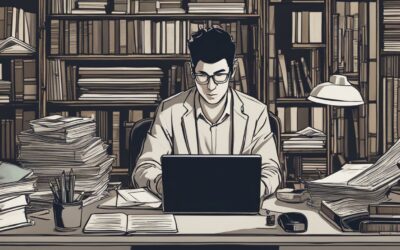Squarespace is a widely recognized website builder that empowers you, whether you’re a beginner or a seasoned web developer, to create a professional web presence. It is a software as a service (SaaS) based platform, meaning that it operates on a subscription model and combines hosting and website design into a single package. You have access to an array of customizable templates and design elements, which simplify the process of building a website without requiring extensive coding knowledge.

This platform is particularly appealing if you want to have control over your site’s design and functionality but lack technical skills. Its intuitive drag-and-drop interface allows you to place elements exactly where you want them on your webpage. Squarespace also includes a suite of tools for managing your website, from analytics to ecommerce, catering to a variety of online business needs.
Squarespace provides a comprehensive solution if you’re looking to create an online store, portfolio, blog, or informational site. You’re supported by extensive resources to enhance your website, such as SEO tools, social media integrations, and customer support. Your Squarespace subscription encompasses all these features, ensuring you have what you need to establish and grow your online presence.
Getting Started with Squarespace
When embarking on your Squarespace journey, the initial steps involve selecting an appropriate template, setting up the core structure of your site, and tailoring the design elements like fonts and colors to suit your personal style.
Choosing the Right Template
Your Squarespace experience begins with a template, which serves as the foundation of your website’s design. It’s crucial to choose one that aligns with your vision and the nature of your content. You can explore a variety of templates that Squarespace offers, each catering to different industries and use-cases. Remember, the template you select will dictate your pages’ default layout, style, and design.
- Consider Your Content: Match the template’s design with the type of content you plan to showcase.
- Responsive Designs: Each template is fully responsive, meaning it will look great on both desktop and mobile devices.
Setting Up Your Website
After selecting your template, you’ll set up the basic structure of your site. You can create pages that make up your website’s navigation, and it’s here you’ll organize the information and services you want to offer.
- Pages: Add, organize, and label your pages to create an intuitive navigation for your visitors.
- Site Title & Logo: Insert your site title or logo in the designated area to establish your brand.
Design Customization
The template you chose provides a starting point for design, but Squarespace gives you the creative freedom to customize and tweak the website to reflect your personal style. This is where you can really make your website stand out.
Style Editor: Utilize the Style Editor to adjust fonts, colors, and other design elements.
| Design Element | Customization Options |
|---|---|
| Fonts | Multiple font options and styles to choose the right text appearance. |
| Colors | A palette of color options to suit your brand and aesthetic preferences. |
Be confident as you personalize your site; these initial design decisions can be changed at any time as your brand and style evolve.
Squarespace for Different Users
Squarespace offers an all-in-one platform catering to a wide range of users with diverse needs, from building a professional online presence to managing e-commerce operations efficiently.
Entrepreneurs and Freelancers
As an entrepreneur or freelancer, your primary goal is to attract and serve clients effectively. Squarespace provides you with a variety of templates to showcase your services. Additionally, you can utilize the built-in contact forms to facilitate potential client inquiries. The seamless integration with Stripe allows for a straightforward checkout process and secure payments system when offering digital products or services.
Businesses and E-commerce
For businesses, especially those looking to operate an online store, Squarespace features a robust e-commerce platform. Your business can leverage tools for product management, inventory tracking, and a comprehensive checkout system. It also enables shipping options and tax calculations. The integration with payment gateways, like Stripe, simplifies the handling of transactions, ensuring a smooth shopping experience for your customers.
Artists and Bloggers
Whether you’re an artist showcasing your portfolio or a blogger sharing your latest insights, Squarespace provides aesthetically pleasing designs perfect for visually oriented sites. Your blog can feature social sharing buttons and comment sections and even include an online store to sell your artwork or merchandise. The platform’s intuitive interface ensures that you maintain a strong online presence without getting tangled in the technicalities of website design and management.
Advanced Features and Tools

Squarespace equips you with a robust set of advanced tools designed to support and enhance the functionality of your website, particularly if your goals include e-commerce, data analysis, and effective online marketing.
Integrating E-commerce Tools
With Squarespace, you gain access to a suite of comprehensive e-commerce tools, allowing you to easily manage products, inventory, and orders. Utilize Squarespace’s checkout for secure transactions and customize your storefront to convey your brand effectively. The platform supports various payment methods, from credit cards to PayPal, streamlining the checkout process to improve customer experience and potentially increase revenue.
Using Squarespace Analytics
Squarespace Analytics is a powerful feature that tracks your website’s performance. Here’s a quick overview:
- Traffic Overview: Understand your visitor traffic and trends to gauge your site’s popularity.
- Revenue Analysis: Get insights into your earnings, tracking revenue growth over time.
- Audience Insights: Discover who your audience is in terms of demographics and behavior on your site.
These tools help you make informed decisions to optimize your content and marketing strategies.
Enhancing SEO and Marketing
Optimize your site’s Search Engine Optimization (SEO) with Squarespace’s built-in tools. Customize your URLs, page titles, and meta descriptions to improve your site’s visibility on search engines. Use the integrated Email Campaigns feature to engage your audience directly. Squarespace helps you expand your reach and grow your audience through effective SEO and targeted marketing initiatives.
Squarespace Community and Support

Squarespace provides a robust support network with detailed guides, responsive customer service, and an exclusive community for web professionals. These resources are designed to help you maximize the potential of your Squarespace website.
Guides and Resources
A wealth of guides and in-depth resources supports your journey with Squarespace. Whether you’re getting started or looking to enhance your website, there’s a comprehensive range of video workshops and written documentation available. These resources cover topics like custom domains, template customization, and billing. They are constantly updated with the latest best practices, helping you to navigate the platform’s features efficiently.
Customer Support and Live Chat
When you require assistance, Squarespace’s customer support is accessible through various channels. If you encounter a challenge, you can contact the award-winning customer care team via email. For more immediate assistance, live chat is available, ensuring that any queries you have are promptly addressed. Squarespace has structured its customer service to ensure you get the help you need quickly and effectively.
Squarespace Circle Community
If you’re a professional working with multiple Squarespace sites, you may qualify to join the Squarespace Circle. This elite online community is a place for creative professionals to connect and share insights. As a member of the Circle, you’ll gain access to exclusive content, educational resources, and extended trial periods for your projects. This platform encourages collaboration and networking, allowing members to discuss best practices and stay up to date with the latest Squarespace features.
Comparison and Compatibility
When choosing a website builder, you need to consider how Squarespace stacks up against competitors and its compatibility with various apps and extensions critical for enhancing your site’s functionality.
Squarespace and Other Platforms
WordPress.com: Squarespace is known for its streamlined, all-in-one platform, whereas WordPress.com offers more extensive customization options through plugins but requires a bit more technical expertise.
- Templates and Design: Squarespace is lauded for its award-winning design and professionally-curated templates, while WordPress.com also offers a wide range of themes, with more customization options but potentially steeper learning curves.
- Ease of Use: You may find Squarespace to be more user-friendly, with a drag-and-drop editor that makes website creation straightforward.
Weebly: Weebly is another direct competitor, often recognized for its simplicity and also offering an easy-to-use drag-and-drop interface.
- Functionality: Weebly provides similar e-commerce capabilities, but Squarespace leads with superior design aesthetics.
Wix: Squarespace is often compared to Wix, which offers more creative freedom and an extensive app market.
- Flexibility: Wix allows for more intricate website layouts and has a larger selection of apps, which can potentially be more beneficial for your site’s functionality.
Apps and Extensions Compatibility
Squarespace provides an array of built-in tools, and there’s also the Squarespace Extensions marketplace where you can integrate various third-party apps to extend your website’s capabilities.
- E-commerce Tools: Look for apps that help streamline your e-commerce processes, like inventory management and shipping solutions.
- Marketing & SEO: Marketing apps are available to enhance your site’s visibility and engage with your audience effectively.
- Financial Apps: You can integrate financial tools for accounting and invoicing directly with your Squarespace site.
Keep in mind that while Squarespace is comprehensive, the number of available apps and extensions is not as vast as platforms like Wix or WordPress.com, but the curated selection aligns well with the platform’s focus on design and ease of use.
Branding and Domain Services
When you establish an online presence with Squarespace, you have access to comprehensive branding and domain services that are essential for a cohesive and professional digital identity.
Custom Domain Options
Squarespace allows you to register a custom domain directly through their platform, streamlining the process of going live with your site. This domain is your unique address on the internet and is an integral part of your brand’s online identity. When you sign up for an annual plan, Squarespace often includes a custom domain free for the first year. You can choose from a variety of domain extensions to best fit your brand, ensuring that your URL is not only distinct but also memorable.
- Register: Choose from various domain extensions
- Transfer: Link an existing domain to your Squarespace site
- Manage: Control your domain settings directly from Squarespace’s interface
Building Brand Identity
Your branding encompasses all aspects of your business’s identity, from the visuals to the tone of your text. Squarespace offers a suite of tools designed to help you build and refine your brand. These tools include a logo maker, customizable templates, and font choices to ensure your website reflects the essence of your brand.
- Logo Maker: Create a custom logo that resonates with your brand ethos.
- Templates: Start with a pre-designed template and customize it to match your branding.
- Fonts and Colors: Select from a range of fonts and color palettes to complement your brand’s style.
By strategically selecting your domain and carefully crafting the text and visual elements on your site, you build a strong, recognizable brand. Squarespace’s intuitive interface supports you in this endeavor, allowing you to link your brand to your online space effectively.
Media and Content Management
Your experience with Squarespace includes robust tools designed for efficient media and content management. You have access to easy-to-use features for adding and managing images, embedding video and audio content, and setting up scheduling and appointments directly on your website.
Adding and Managing Images
You can easily add images to your Squarespace website by uploading them directly or sourcing them from Getty Images, a service integrated with the platform. Galleries can be created to showcase your work, using a variety of layouts and customization options. To manage your images:
- Upload images to the image library.
- Drag and drop images to your desired location.
- Edit or replace images directly within your galleries or pages.
Video and Audio Content
Embedded video and audio content enhance the user experience on your site, keeping visitors engaged. Squarespace supports embedding from popular platforms like YouTube and Vimeo, allowing you to:
- Integrate videos into your content seamlessly.
- Upload and display audio files, with options for customization.
Scheduling and Appointments
For businesses that require bookings, Squarespace provides an integrated scheduling feature. You can:
- Book appointments with a built-in calendar.
- Customize your schedule and availability.
- Sync with external calendars for seamless time management.
Through these features, your Squarespace site becomes an all-in-one platform, providing a central place to manage your media and client interactions.
Miscellaneous Tools and Features
Squarespace provides an array of tools that allow you to gather information from your audience and offer exclusive content through various subscription and membership models.
Forms and Data Collection
With Squarespace, you can easily create custom forms to collect data from your visitors or customers. Whether you need a contact form, survey, or an event registration form, the platform enables you to integrate these seamlessly into your site. You’re able to customize fields to collect the specific data you need, which can be pivotal for understanding your audience or gathering valuable feedback.
Here’s a simple breakdown of form capabilities:
- Data Types: Collect text, numbers, emails, and more.
- Storage Options: Responses can be sent to your email, stored in Squarespace, or exported.
Subscription and Membership Options
Squarespace’s platform provides features to set up subscriptions for services or products, allowing you to sell items on a recurring basis. This could be a cornerstone for businesses focused on generating steady revenue through periodic sales. If your goal is to build a community or offer exclusive content, you can establish a membership area on your site.
For memberships and subscriptions, Squarespace offers:
- Custom Membership Areas: Create exclusive content for members.
- Tracking: Monitor the number of units sold through analytics.
By leveraging these tools, you’re empowered to engage with your audience on a deeper level and establish a reliable source of income.
Company and Industry Insights
In the competitive landscape of website building and e-commerce platforms, Squarespace stands out with its comprehensive suite of products designed for the modern entrepreneur. You’ll discover how Squarespace maintains its market position and get a closer look at the operational facets of the company.
Squarespace’s Market Position
Squarespace has established itself as a major player in the website building and hosting industry. You should note that Squarespace is particularly known for its user-friendly interface and versatile templates, which appeal to a wide range of users, from creative individuals to small business owners. With a pricing strategy that ranges from $16 to $49 per month when billed annually, Squarespace competes by offering unlimited bandwidth, SSL certificates, and a custom domain for paid plans, according to recent comparisons.
Moreover, the company’s acquisition of Tock, a platform for reservations and events, indicates Squarespace’s commitment to expanding its services, ensuring that it remains relevant and valuable to users in various niches.
Behind the Scenes: Squarespace Inc.
At the heart of Squarespace is its headquarters situated in New York City. The company, Squarespace, Inc., operates from 225 Varick Street, 12th Floor, with more than 1,800 employees dedicated to innovating and supporting its platform. Squarespace was born from the inspiration and effort of Anthony Casalena during his time as a student at the University of Maryland, which reflects its roots in enabling individual expression and entrepreneurship.
Your understanding of Squarespace’s industry standing isn’t complete without recognizing its diverse and creative team, spread across multiple offices, which drives the company’s success. They foster an environment that values diversity and inclusion, essential for meeting the needs of a broad customer base and staying ahead in a rapidly evolving digital landscape.